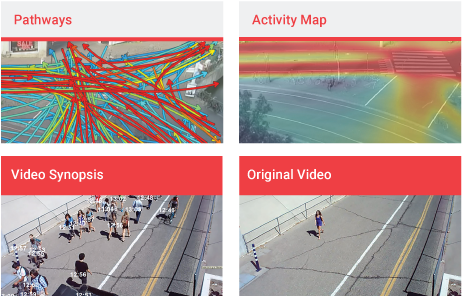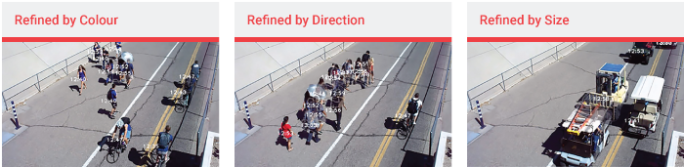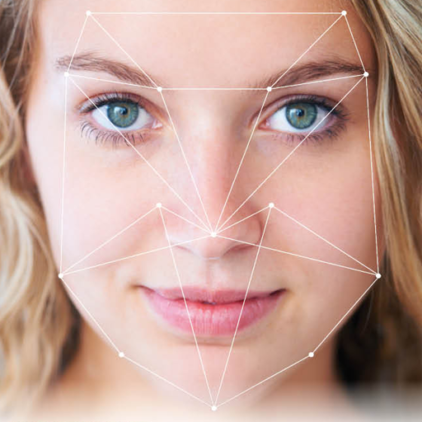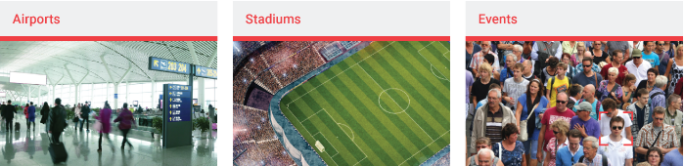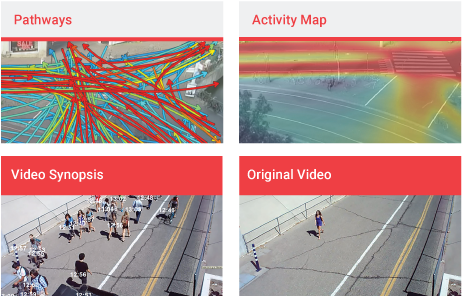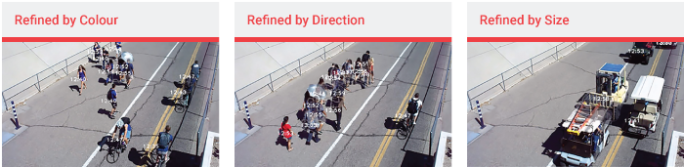Digifort is DANEVO’s expert partner in Video Management Software (VMS), To meet the growing demand for integrated and automated systems specifically-designed for surveillance, storage and administration of digital and analog cameras, the Digifort System presents the new concept of Digital Governance which completely changes the way in which companies and small businesses perform in the area of physical security and personal safety.
Digifort Analytics

Digifort Analytic modules possess powerful video analysis that used together will allow the monitoring is more efficient and intelligent, helping operators to achieve a higher rate of accidents in the capture and detecting events.
The system can generate alarms on events that are occurring at the time of operation for example: a car circling against the tide, a person who is trespassing on property or even warn about suspicious movement of people. You can generate reports and statistical graphs of all events generated in the system as counting objects, abandoned objects, face detection, etc…
Included modules in the analysis package:
- People Counting: Now in version 6.6, the people counting the filter becomes functional, with this feature you can tell people at the entrance of shopping malls, banks and so on. Even though many people come together to count area, the filter can separate them and to count individually.
- Tailgating: With this filter, also added in version 6.6, we can create virtual gates that would create a gap in which an object or person goes through a certain area of the next object that must pass, thereby delimiting a space of time between the passage of two objects within an area.
- Object Counting: The counter module allows that different objects, with different characteristics such as size and speed could be counted as different types. This way you can get reports from different periods.
- Left objects: Filter redesigned and optimized for version 6.6 that can trigger alarms when an object is left in a zone configured virtual.
- Taken object: With this filter, also upgraded to version 6.6 is possible to pinpoint an object and trigger alarms if it is removed from the site.
- Face Detection: Allows that all captured faces be filed in a database for further research and reporting.
- Loitering: Allows an alarm to be triggered when a person, car, animal or other pre registered classification flows in a virtual area for a certain set time.
- Camera tampering: The tampering module allows that an alarm be triggered when the camera is attacked, the alarm is detected by camera motion, focus, brightness change, obstruction and vandalism. You can set a percentage level of obstruction to fire alarms and whether the alarm should be triggered by a change of lighting.
- Virtual barriers: Allows you to track virtual barriers that could trigger alarms if they are exceeded.
- Speed alarm: Allows alarms can be triggered from a configurable speed of objects in the scene.
- Stopped objects: Allow alarms to be triggered when a car, person, animal or other pre-registered classification stop for a specified time in a virtual area.
- Direction Control: Allows alarms to be generated in the possible scenarios: objects that come into a virtual area, objects that leave a virtual area, objects that appear within a virtual area and objects that disappear within a virtual area.
- Filter by Object: Any Advanced Analytical configuration allows that after the object classes registration, any alarm will be triggered only by a defined object type, as cars, people, etc…
- Camera trepidation canceling: The Advanced Analytical provides that if the camera is in an environment that has trepidation, internally cancel the interference in the analytical analysis.
- Distributed Processing: Allows the analytical processing is balanced between multiple servers using the client-server architecture. Load balancing allows for flexibility when necessary expansion of the system of video analysis.
- Configuration by 3D Grid: The analysis module allows the configuration of the measures of the scenario is facilitated by a 3D grid for easy handling. This Grid can work in metric units (meters) or imperial unit (North American Standard).
- Object Classes Registration: The Advanced Analytical provides a pre-registration of objects to be detected by size and speed.
- Research and Reporting: All events generated in the video analysis modules can be searched via records with the opportunity to seek your footage on NVR system. The module lets you generate reports from any event in analytical format Lines, Bars and Pizza. You can set advanced filters by Date / Time, Camera, Zones, Types of event and object types in the research and event reports.
- Live surveillance: The analytical allows surveillance shows the following options: Areas and virtual lines configured, show the object rectangle, display area in meters or imperial measurement of the object, object traces of the movement, classification of objects, display height of the objects, speed of the objects, display counters with the current index scores (which enables the counters to be cleaned together or separately on the screen).
Face Detection
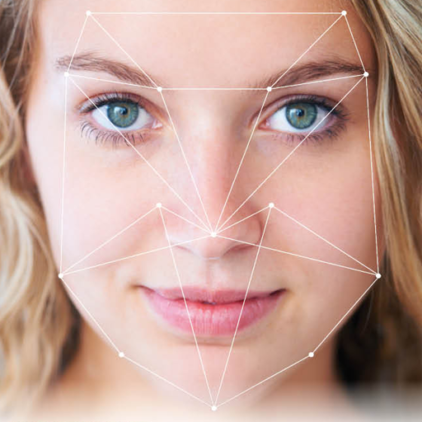
Digifort’s facial recognition technology uses an innovative principle of multiple Facial recognition algorithms used in parallel to ensure the highest precision of recognition.
Why multiple facial recognition algorithms?
- Different algorithms have different results in various live conditions.
- Each has its advantage and disadvantage.
The only seamless real-time biometric facial recognition system on the market today
- extracting / identifying face on the Image.
- creation of biometric data from 2D images from various sources (CCTV camera, photographs, web camera, etc).
- mathematical model of the face created from one or multiple 2D images
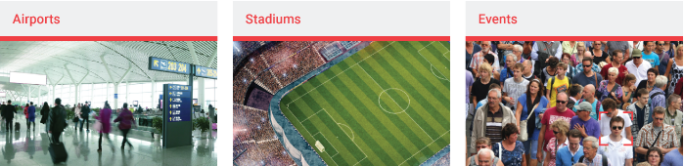
Video Synopsis
Fast video review, search and analytics
Digifort has integrated 3rd party Video Synopsis® technology which helps everyone, from law enforcement, government and public security organization to private security and corporate entities to achieve rapid video review, search and analysis via simultaneous presentation of events that occurred at different times
Know what you didn’t know before
This technology can recognize and extract objects, along with informations about these objects, such as color, direction, path, dwell time, size, speed and more. Developed over the year to handle thousands of scenes, lighting and weather condition.
Reduce your time to target
This method offer a powerful set of video review tools for locating events of interest so that users can reach targets more quickly than ever before.